https://github.com/SoftwareDevJake/JS_UndoRedo/blob/master/UndoRedo.html
GitHub - SoftwareDevJake/JS_UndoRedo
Contribute to SoftwareDevJake/JS_UndoRedo development by creating an account on GitHub.
github.com
This is about undo and redo function in an array if you are dealing with changing array's value.
It'd be possible to use this in other case right?
For example of this code, I added four functions.
"Add" function that adds an index value into array.
"Delete" function that deletes the last index from the array.
"Undo" and "Redo" the main functions.

These are basics for beginning.
For the current array variable "array",
for past array variable "pastArray" (for using undo),
for the value in array "index".

We get "command" by using prompt.
Then the command is "add", put current array into pastArray with tip we learned earlier.
https://soja-dev.tistory.com/12
자바스크립트 팁 (1) - 배열 안에 배열 저장
자바스크립트에서 배열 안에 또 다른 배열을 저장하고 싶을 때 배열에 그냥 다른 배열을 넣게되면 앞에 넣었던 배열도 나중에 넣은 배열과 같게 됩니다. 하지만 정말 간단하게 고칠수가 있더라
soja-dev.tistory.com

Make it for delete as well.
Now let's see if it works fine.

We let it show in console from webpage, so let's open developer mode on web page.
Follow steps below to open developer mode on web page.

if you opened it, let's see the result of add and delete functions.

If they work fine, let's add Undo function.

Firstable, we add more variables.
"undoArray" is for redo function later.
"undoIndex" is needed because if you use index we had before, it directly affect the current array, therefore we need another variable for undo function.
"undoCount" is for figuring out if user undo and how much times he/she used.
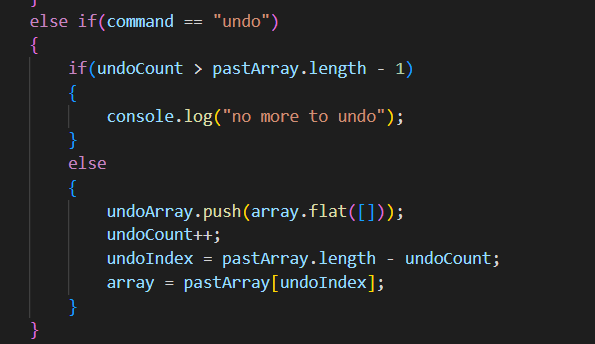
Undo shouldn't work when there was no other actions right?
So we use "if" for that, then put the current array into "undoArray" so we can add redo function later.
If we substrack "undoCount" from pastArray's size, it'll become "undoIndex".
Here what we have to be careful!
When you test at this moment, if you use add function after using undo, pastArray still has values before using undo, therefore let's get rid of all values after using undo.
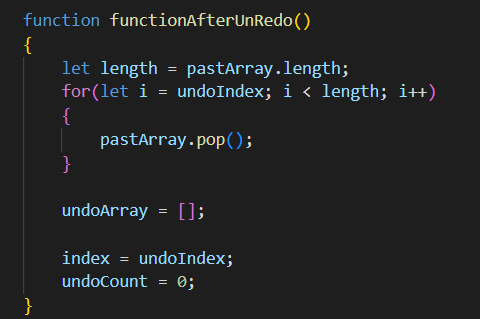
As above, I created a function for doing that.
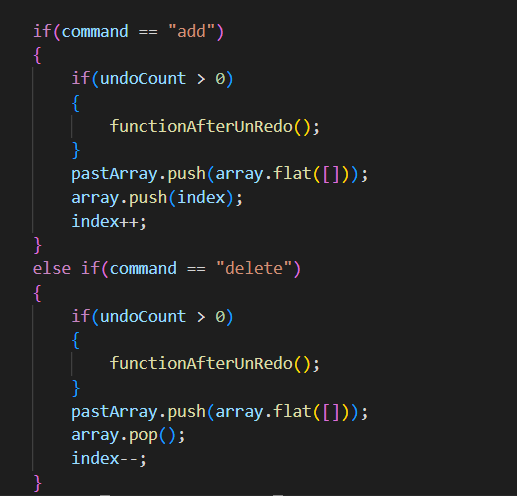
If you've changed as above, let's add Redo function.
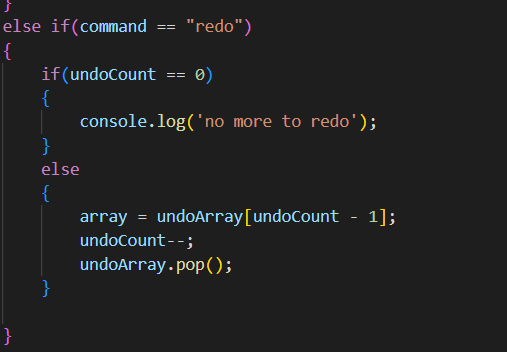
Redo function is not available if user didn't use the undo function, so use if statement with undoCount for that situation.
After that get the array from undoArray that was saved when user used undo function.
(If you think of a stack, it'd be easier to understand, therefore I used pop to get rid of array that I had.)
Now we are all ready to test.
Let's see the results.
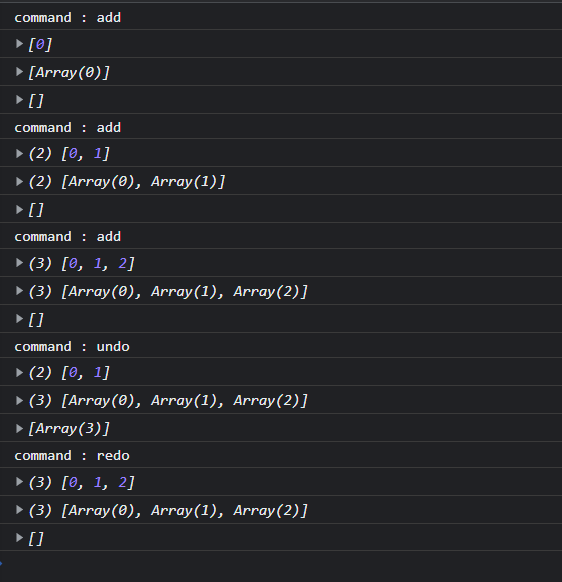
This is an example of using undo and redo with Add function.
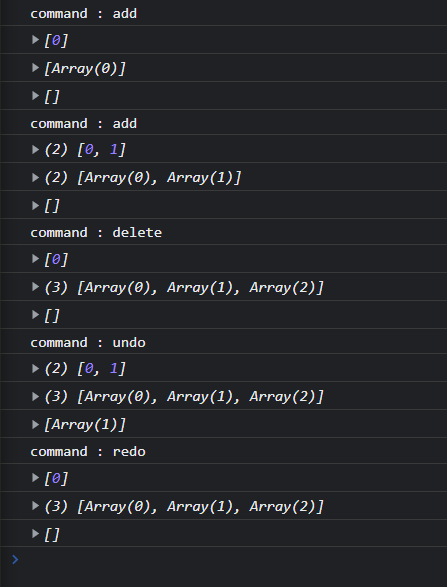
This is an example of using undo and redo functions after using add and delete functions.
'JavaScript' 카테고리의 다른 글
| JS Finding out Prime Number (0) | 2022.10.30 |
|---|---|
| JavaScript Tip (1) - saving array into another array (0) | 2022.10.30 |

